Manual Testing
Applin Tester
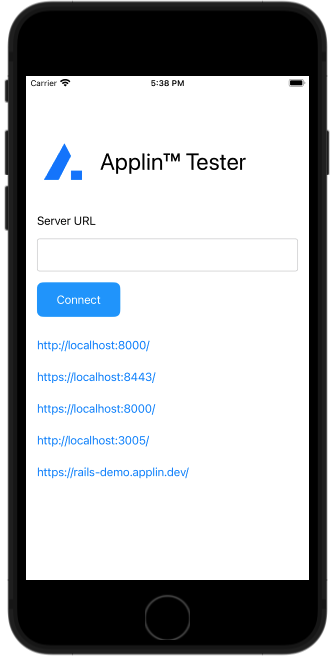
- Install Applin Tester on any iOS device
- Enter the URL of your backend and tap "Connect"
You can make custom URLs that open Applin Tester to a particular page.
The format of the URL is applin:BASE_URL/?p=PAGE1&p=PAGE2.
Use p query parameters to specify stack page keys.
Example: applin:https://rails-demo.applin.dev/?p=/&p=/text_page
If you have Applin Tester installed, this link will open Applin Tester, connect to the Rails Demo, and display the "Text" page, with the home page under it.
Example App
Download an example app and point it at your backend. See iOS Frontend.